Steps To Use (For General User)
Step - 1 :Open web Brower and paste > http://192.168.3.100/lms this link in Browser 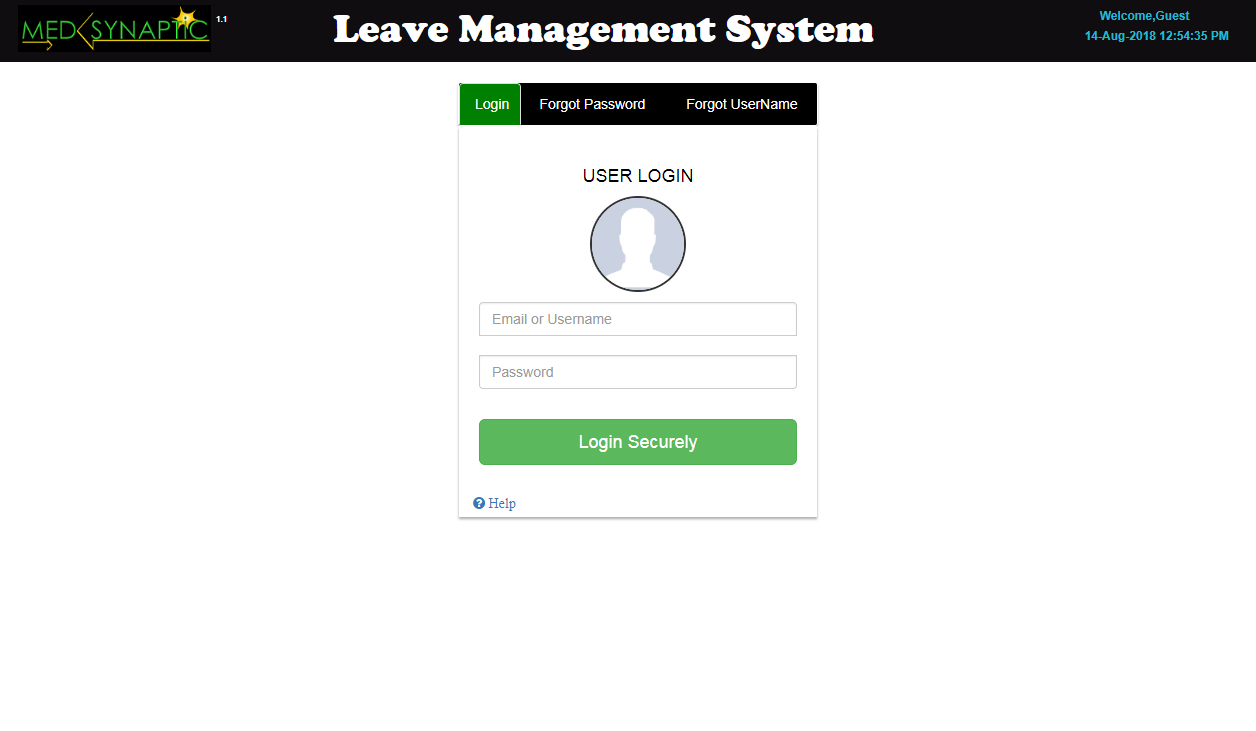
|
Step - 2 :Now use your username and password to login 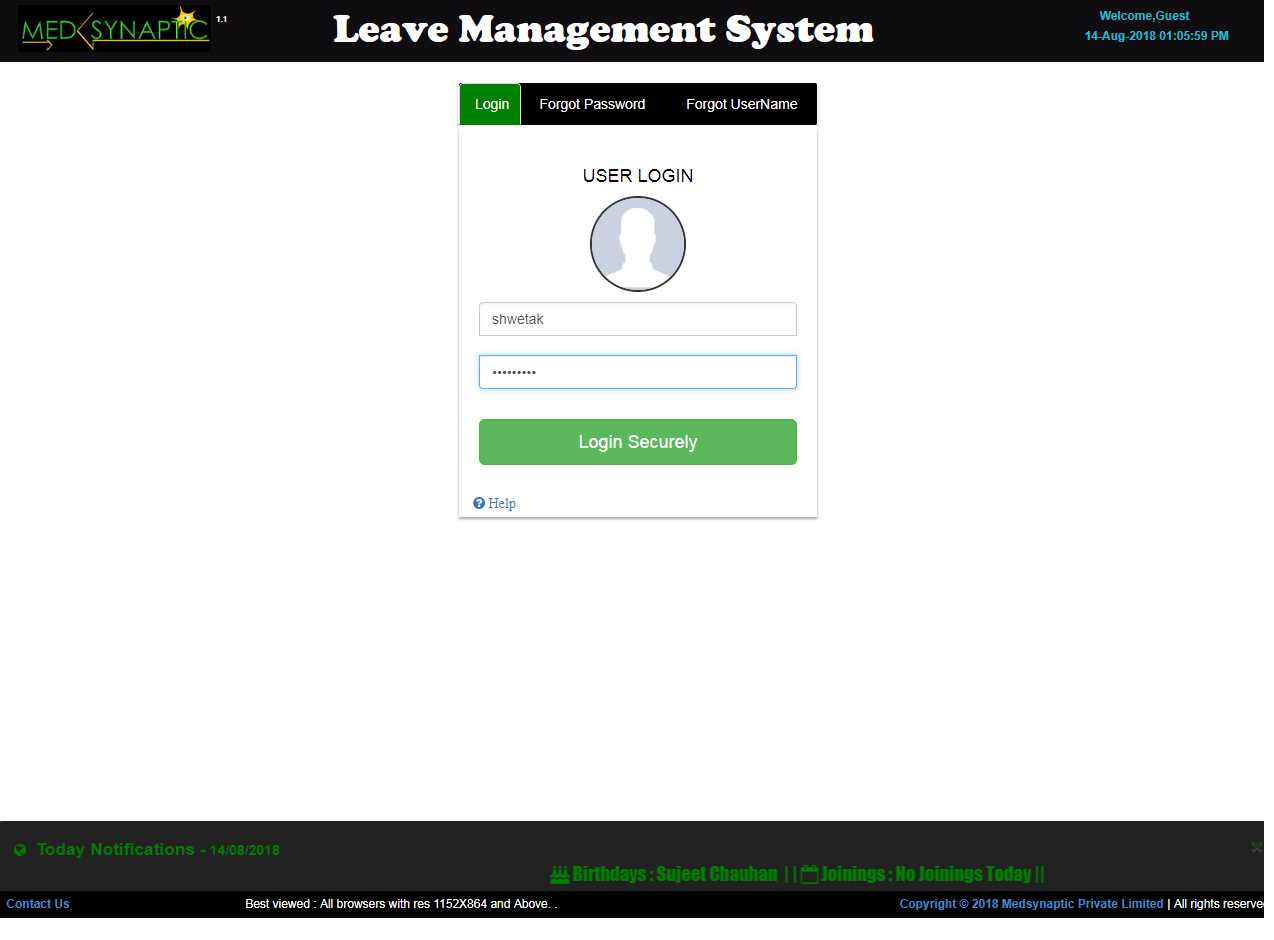
|
Step - 3 :After login success it will redirect to home panel where all Leave Details will be available. 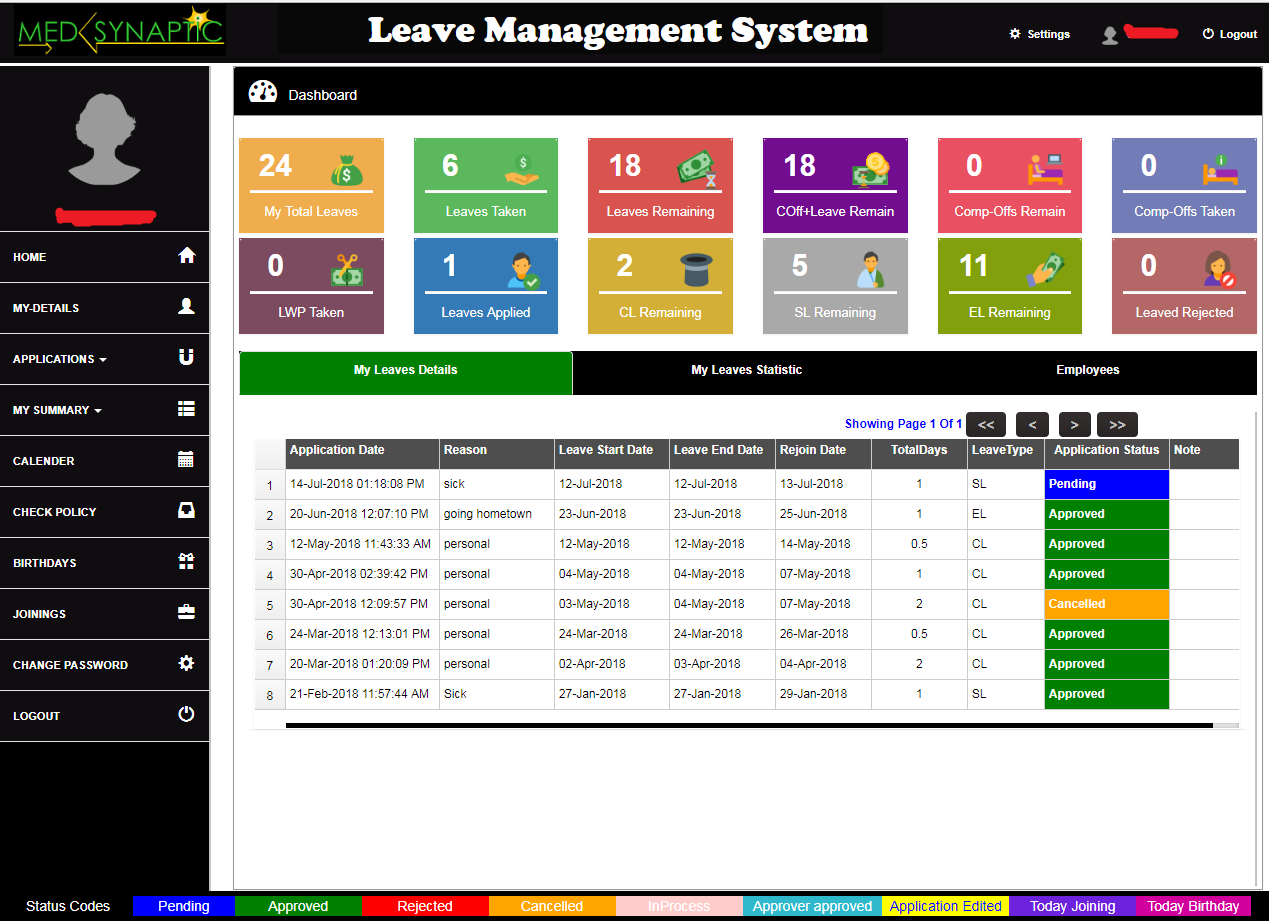
1) First-Tab (My Leave Details)In this tab all of your leave details i.e LEAVES TAKEN, LEAVES APPLIED, LEAVES CANCELLED and REJECTED LEAVES will be available 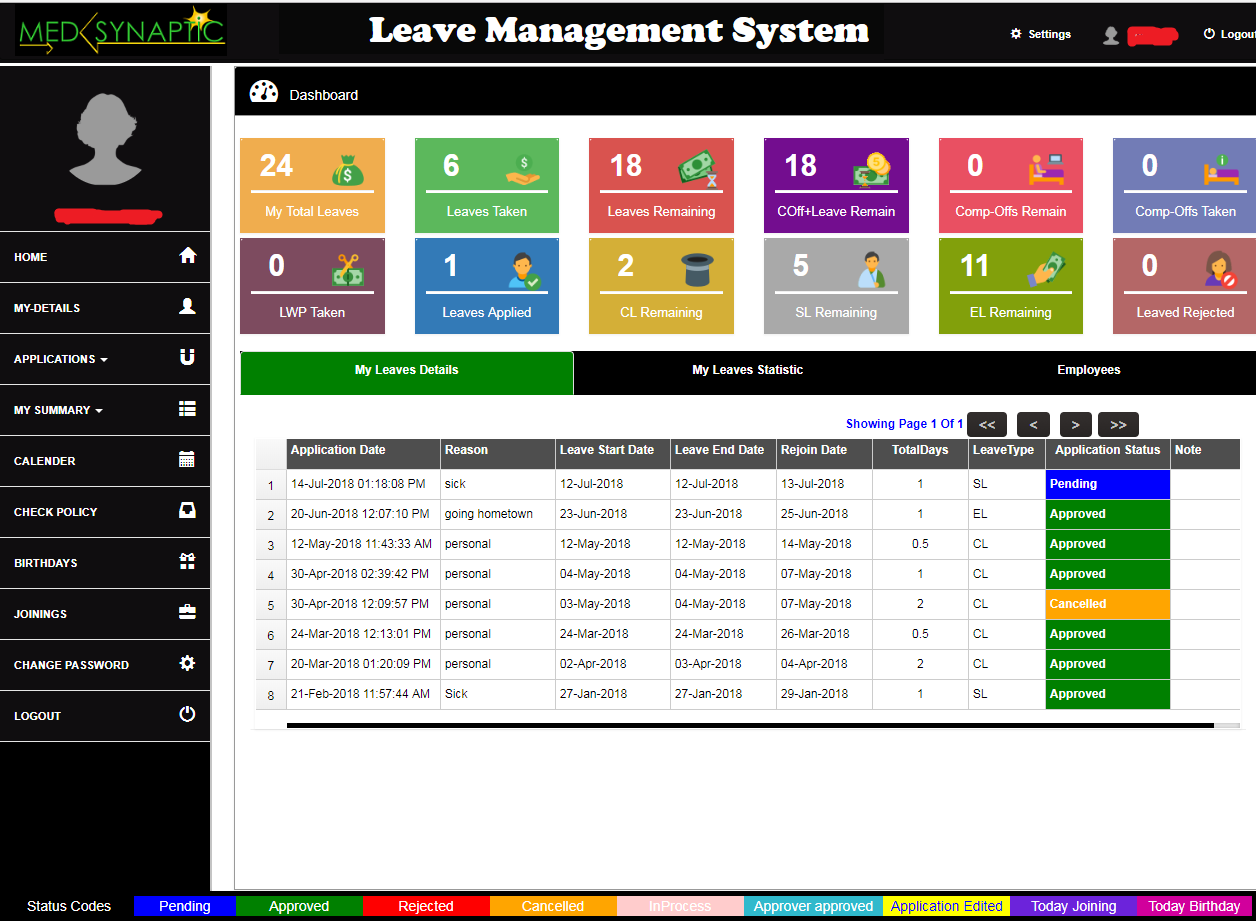
2) Second-Tab (My Leave Statistics)In this tab all of your leaves counts will be available 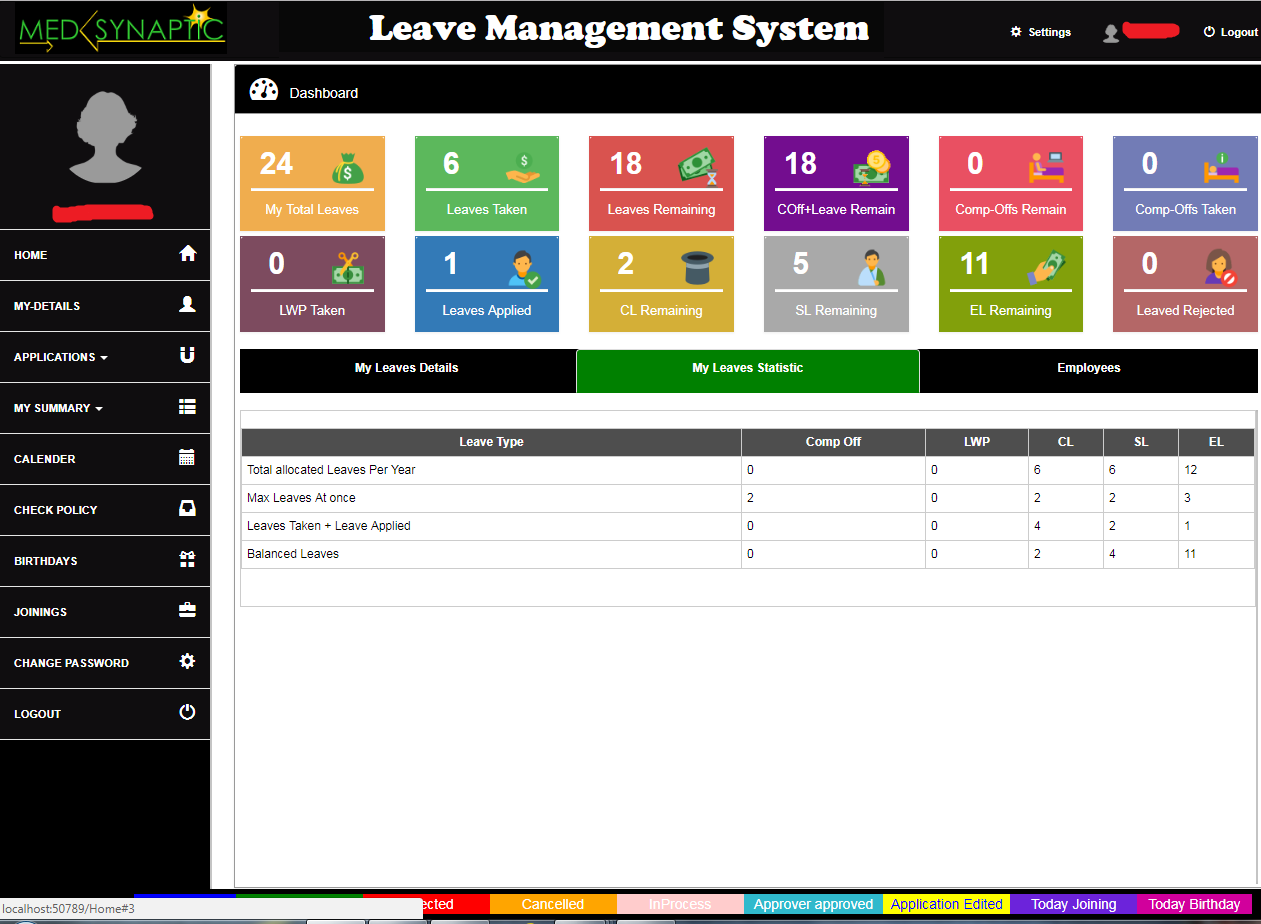
3) Third-Tab(Employees)In this tab all of Employees under you, (means you are the approver) their all Leaves staticstics will be available 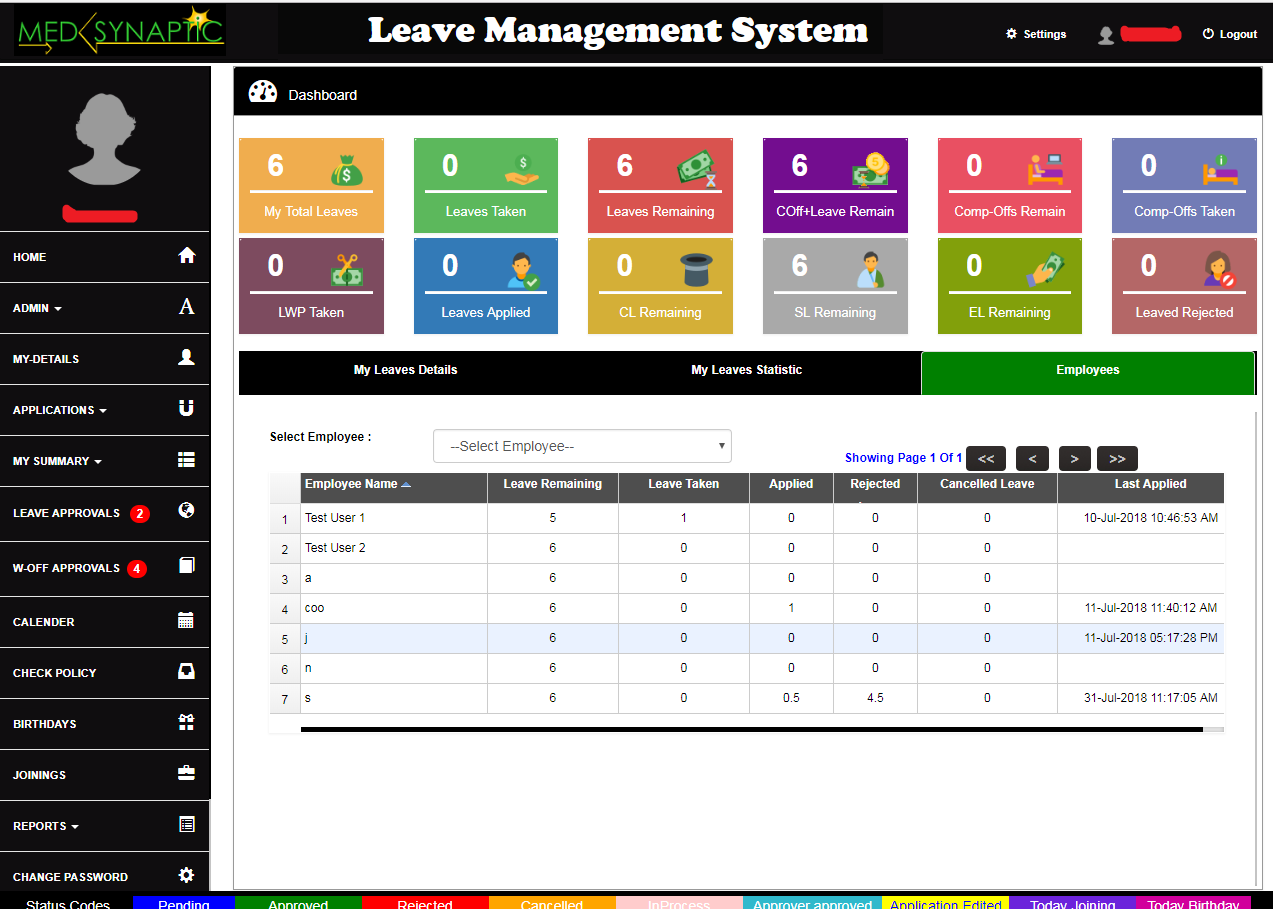
|
Step - 4 :In My-Details Panel you can change your details which are allowed to change. 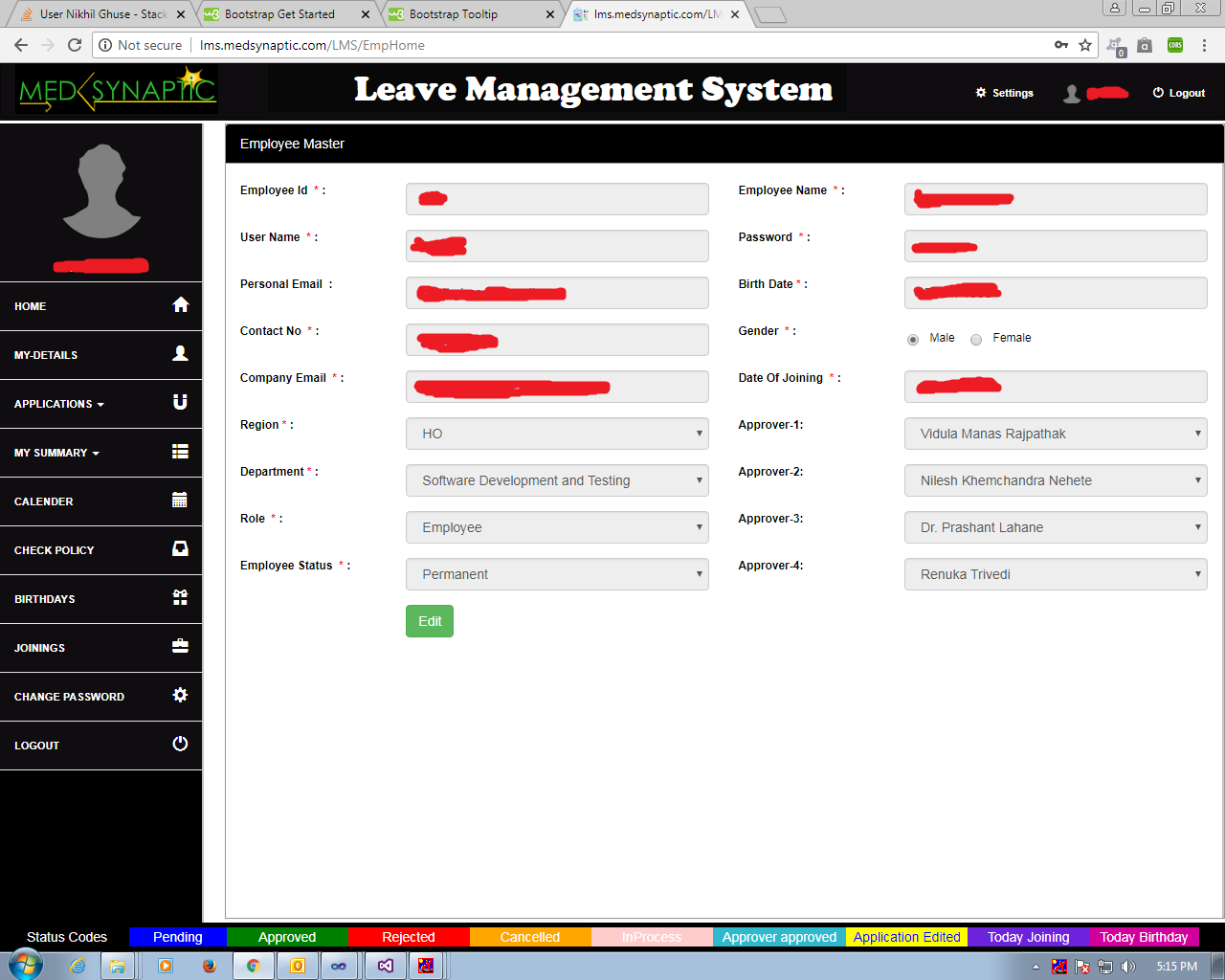
|
Step - 5 :In Application Panel you can apply for Leave and Work On Off Leave Application Form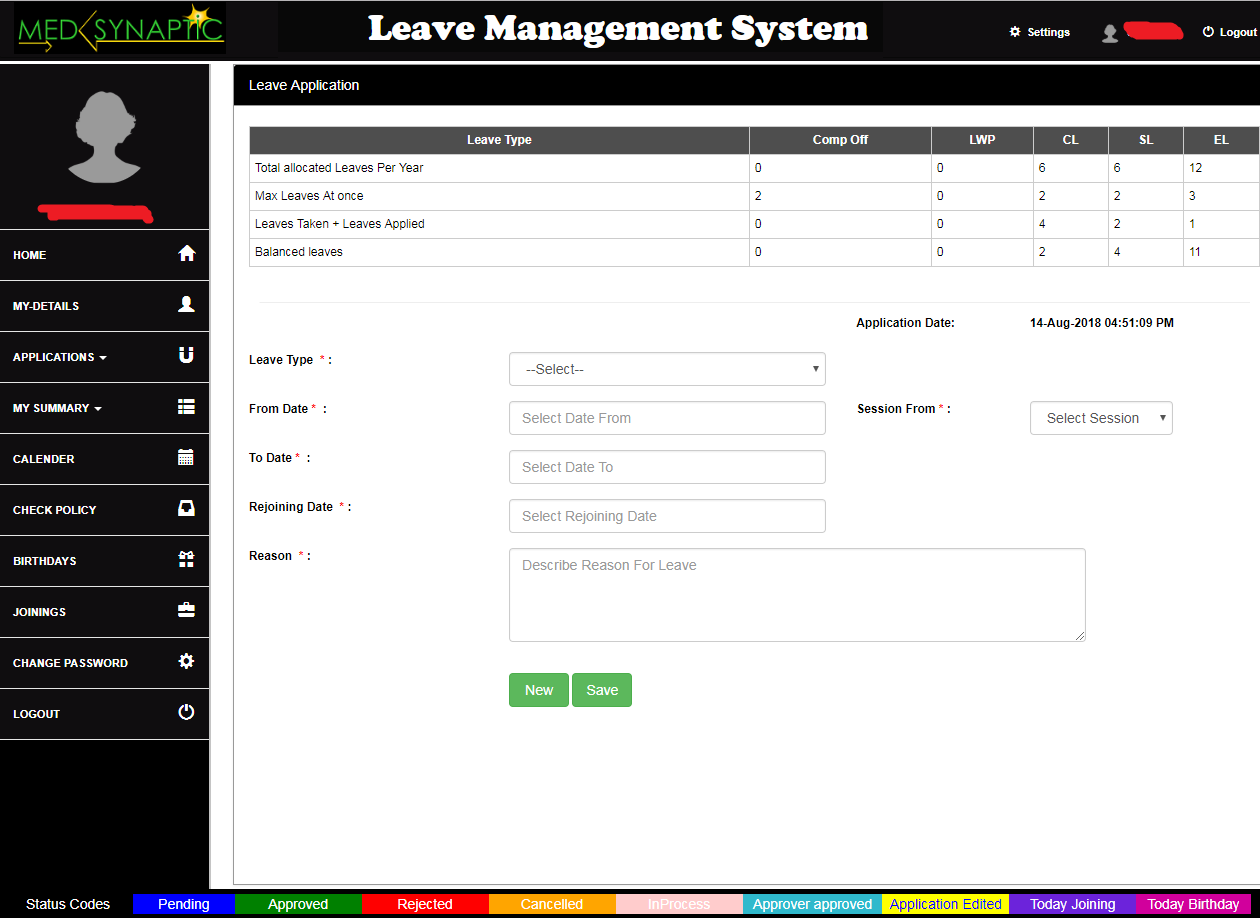
Work On Off Application Form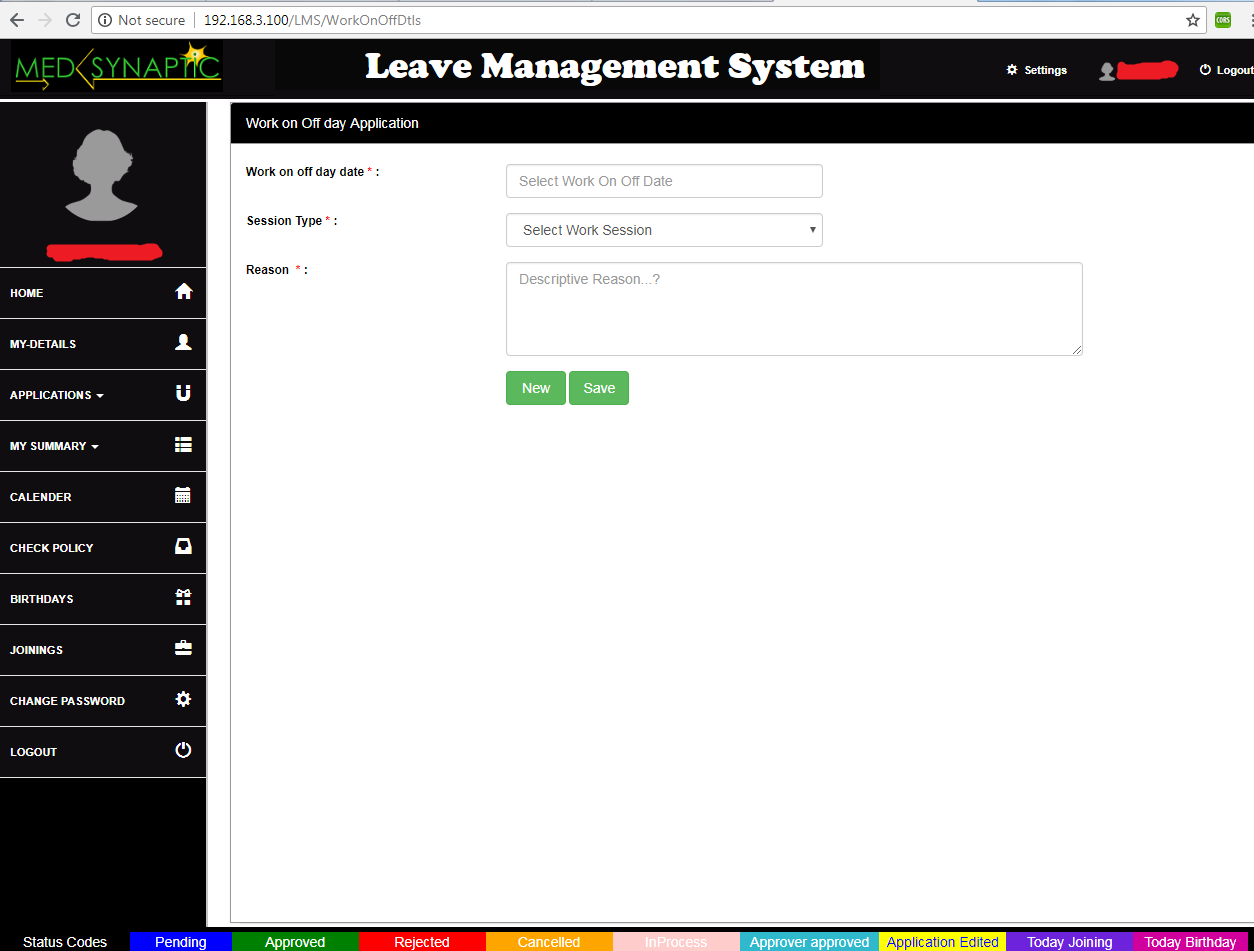
|
Step - 6 :In My-Summery you can check for All Leave Application List and Work On Off list . 1) Leave Application List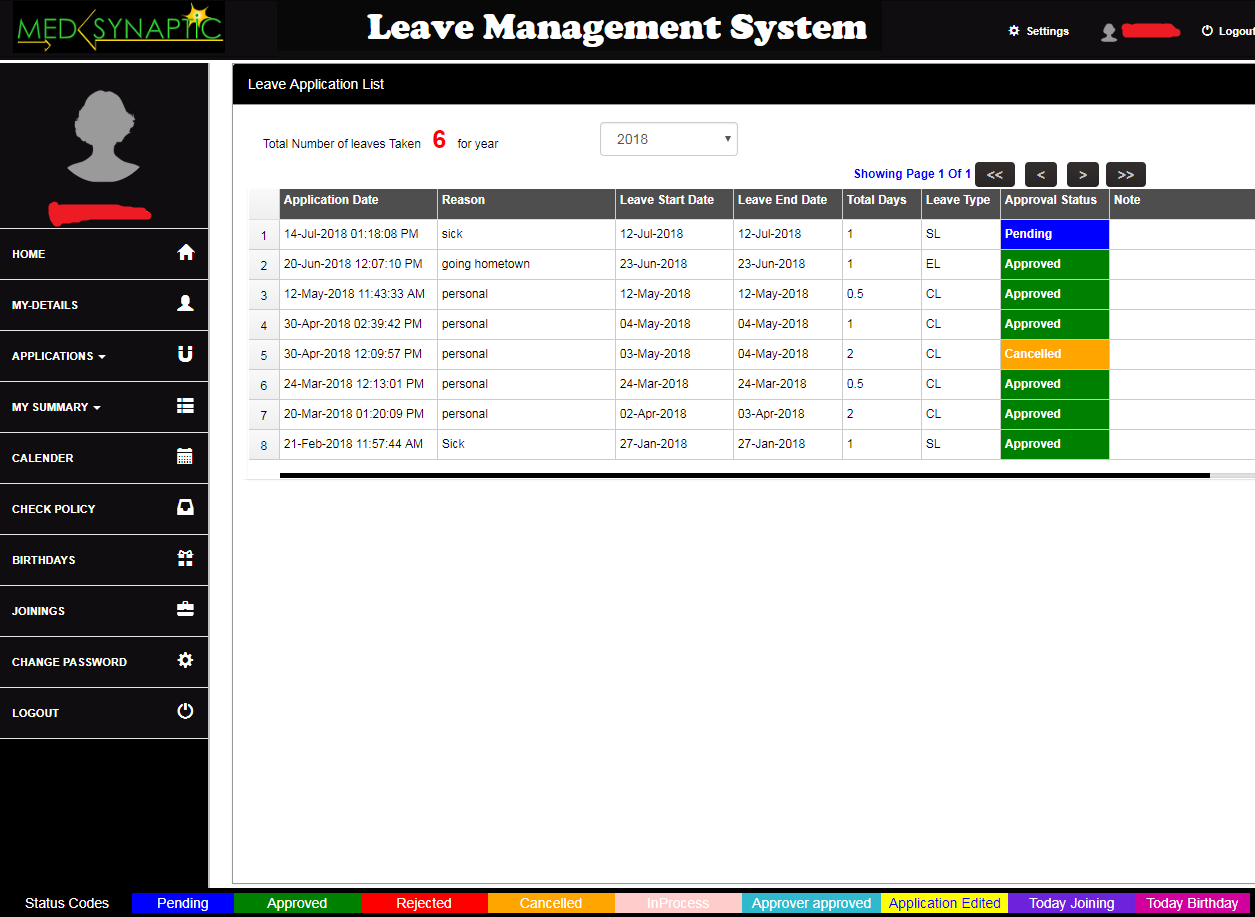
2) Work On Off List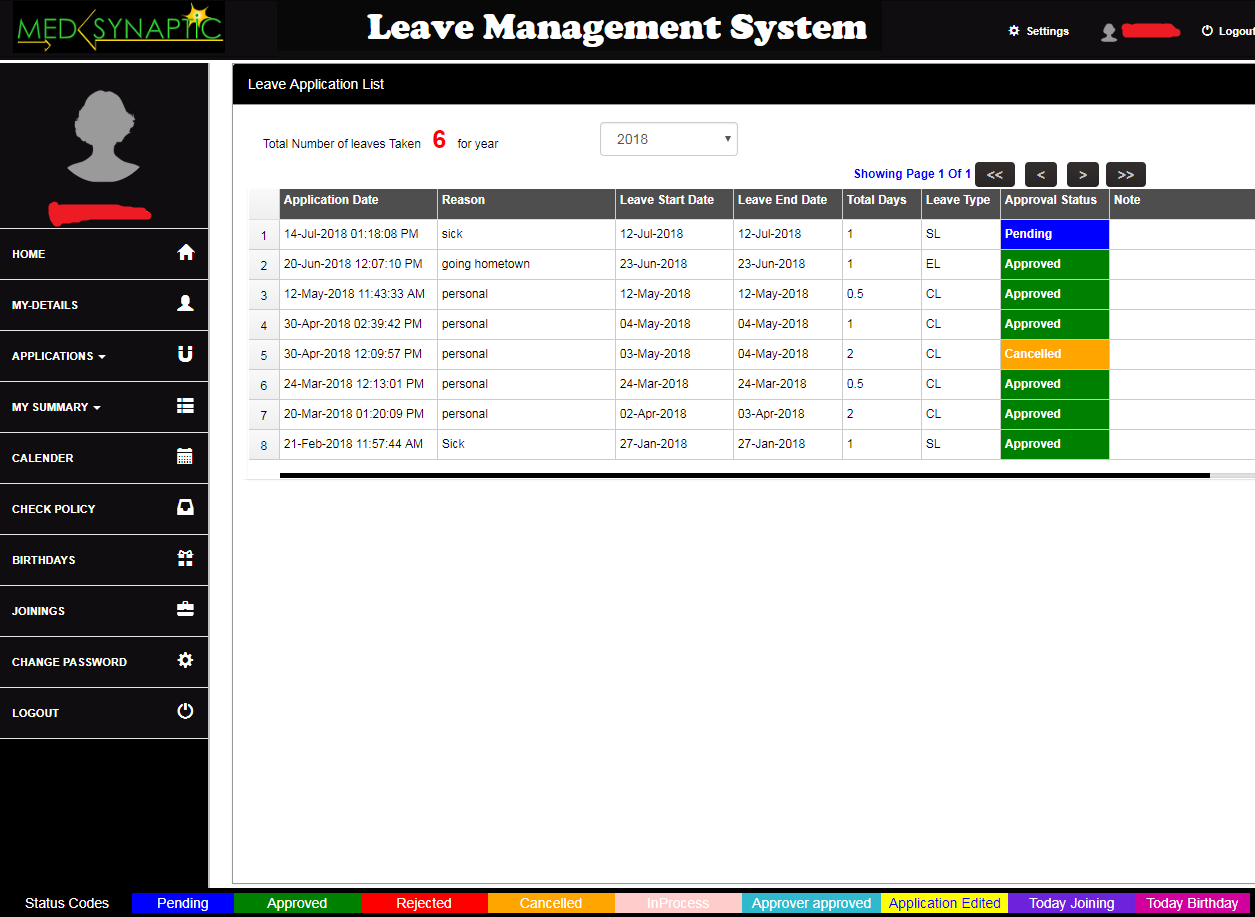
|
Step - 7 :In Calender Tab you can View Yearly holidays and Week Offs of current Year in Year,Month, Week Options. 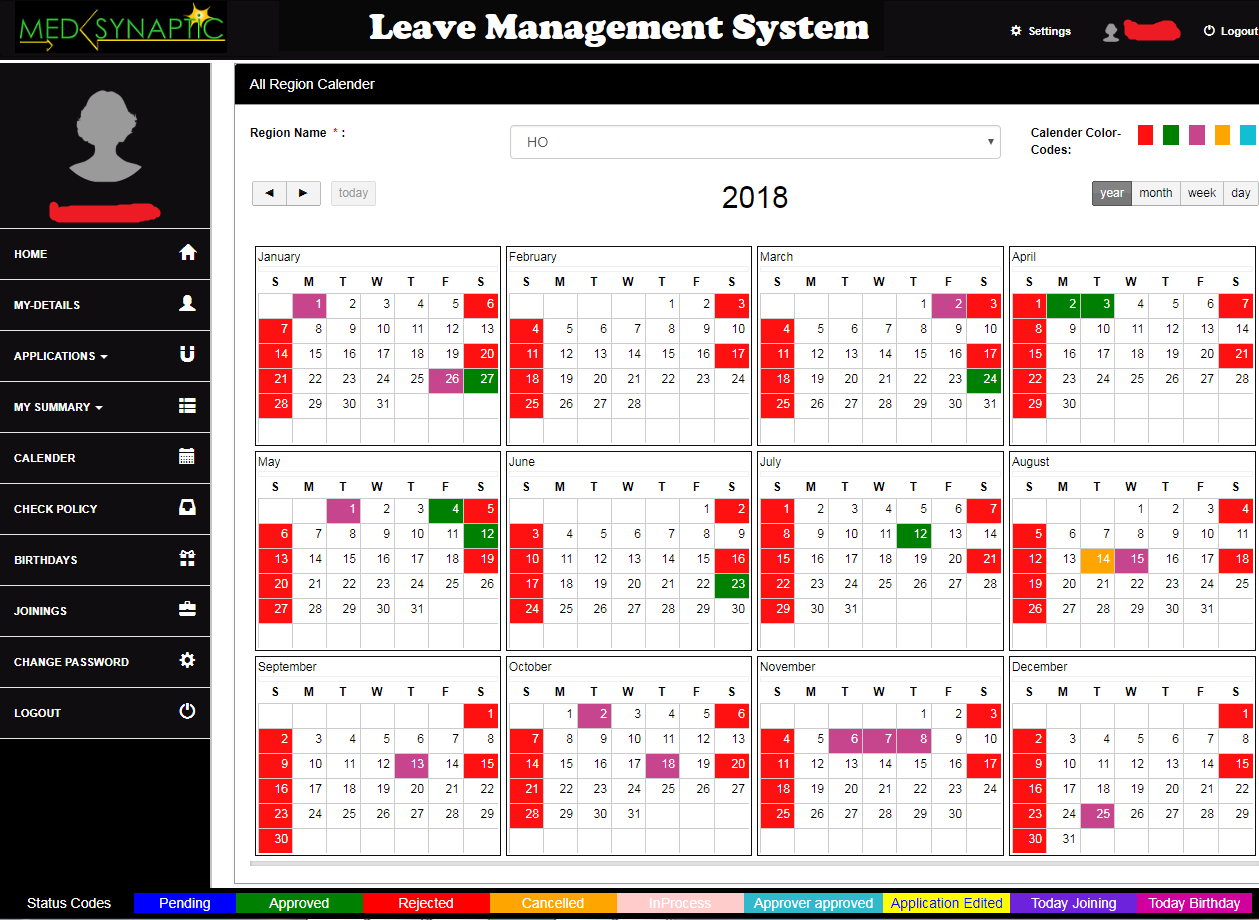
|
Step - 8 :In This Tab you can Change Your password 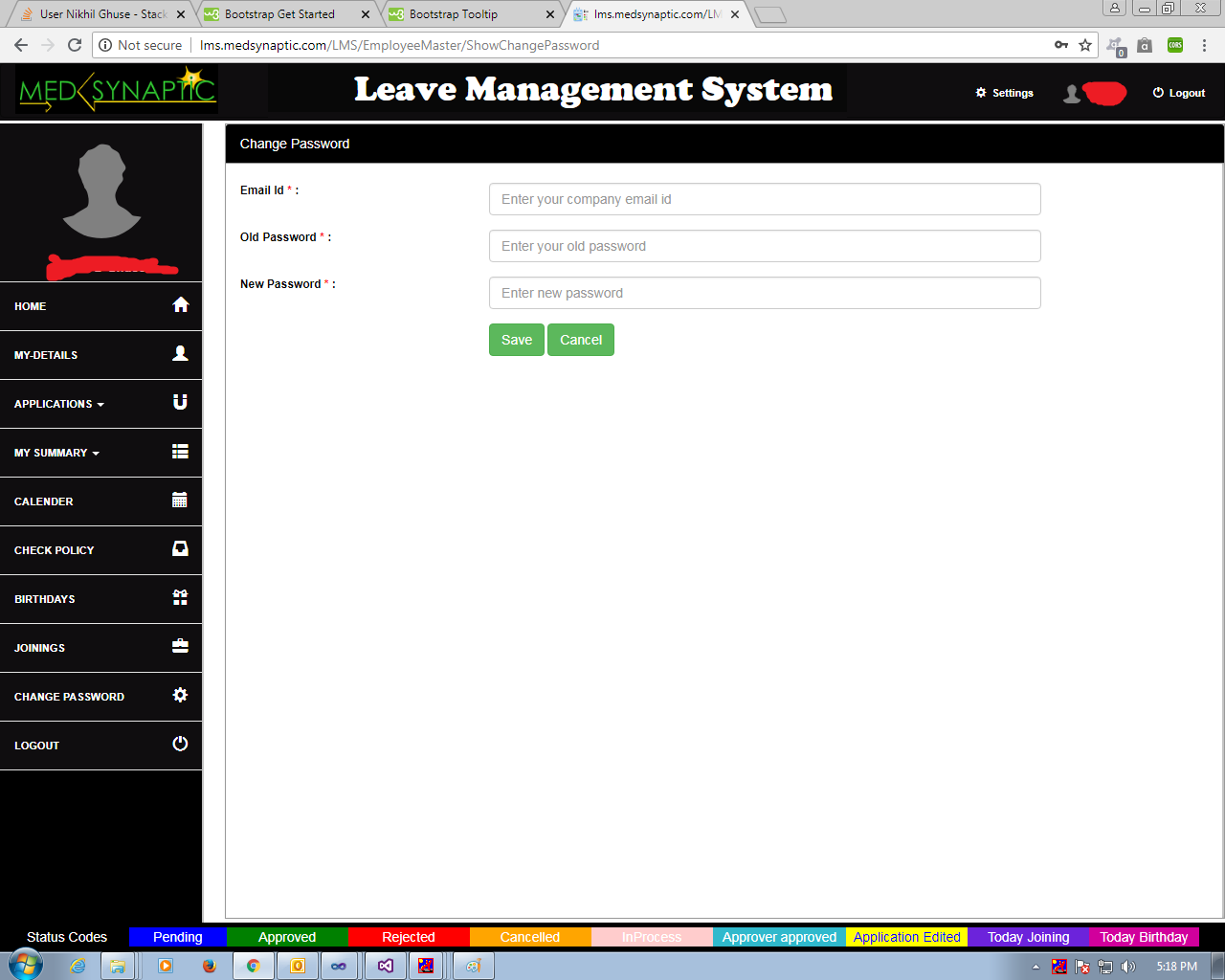
|
Step - 9 :In This Tab you can Approve WorkOnOff application For Multiple approve use cntrl +mouse click(select) 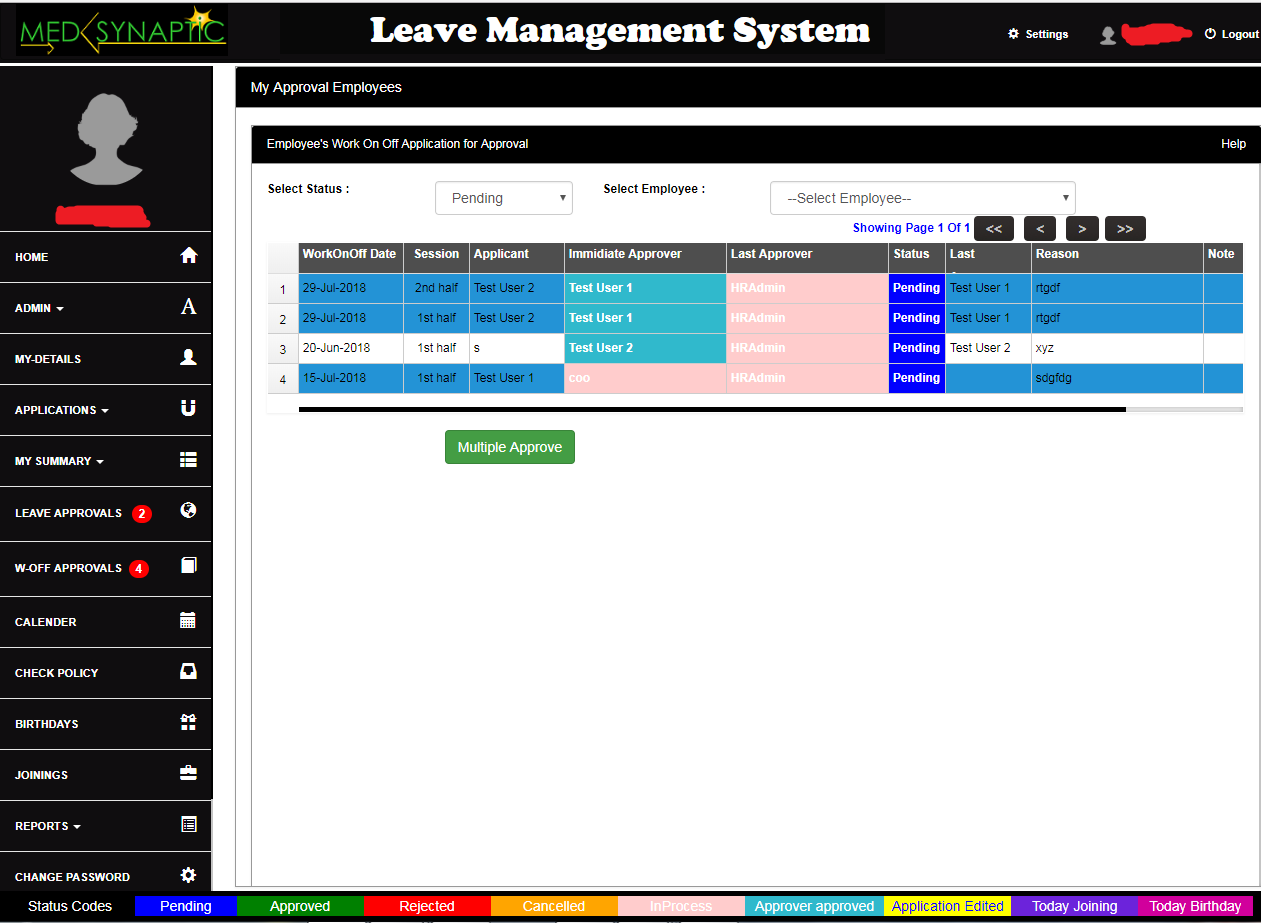
For single approve/reject use double click(select) here you can write note for appove/reject 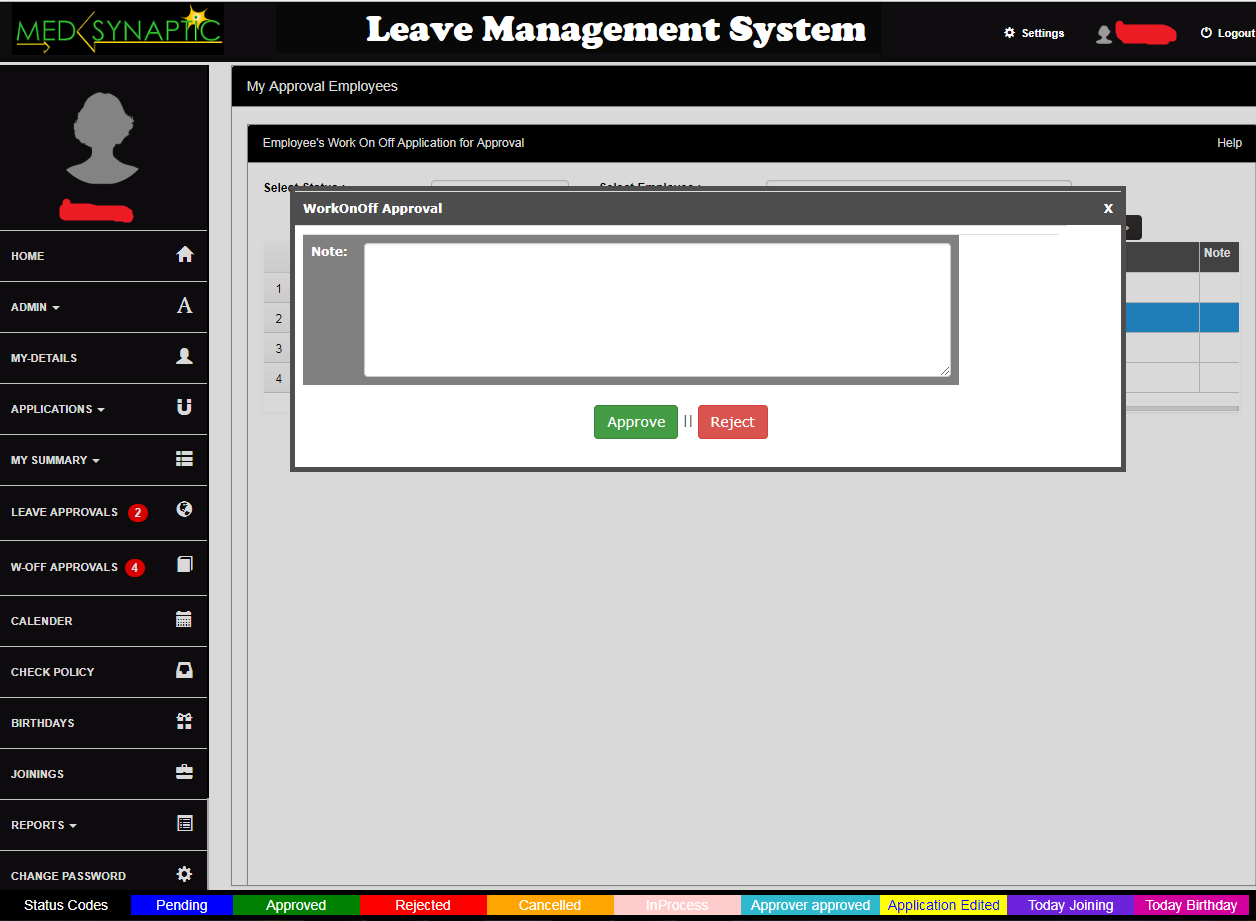
|